Understanding Azure Web Application Firewall: Protecting Your Online Assets
Learn about Azure Web Application Firewall, its configuration, differences from traditional firewalls, and setup tips for enhanced security.

In today's digital age, protecting your web applications is more important than ever. Cyber threats are continually evolving, making it crucial to have robust security measures in place. One such tool is the Azure Web Application Firewall (WAF).
In this blog post, we'll explore what Azure WAF is, how it differs from other security tools, and how you can configure it to enhance your web security. Whether you're new to Azure or a seasoned user, this guide will provide valuable insights to help you maximize your online protection.
What is Azure Web Application Firewall?
Azure Web Application Firewall is a feature within Microsoft Azure's cloud service designed to protect web applications from common threats and vulnerabilities. It specifically targets threats such as SQL injection, cross-site scripting, and other web exploits.
By filtering and monitoring HTTP requests, Azure WAF helps safeguard your applications against attacks that could compromise data integrity and privacy.
Does Azure have a Web Application Firewall?
Yes, Azure indeed offers a Web Application Firewall. It's an integral part of Azure's security suite and is available within Azure Front Door, Azure Application Gateway, and Azure Content Delivery Network (CDN).
This makes it highly versatile for different deployment needs and scenarios.
What is the difference between Azure WAF and Azure Firewall?
While both Azure WAF and Azure Firewall serve security functions, they operate at different layers and serve distinct purposes. Azure WAF is designed specifically to protect web applications from threats that exploit application-level vulnerabilities. It focuses on the HTTP and HTTPS protocols and works at the application layer (Layer 7).
On the other hand, Azure Firewall is a managed, cloud-based network security service that protects your entire network infrastructure. It operates at the network layer (Layer 3) and can filter traffic by source and destination IP address, port, and protocol. Essentially, Azure Firewall provides a broader network security scope, while Azure WAF focuses on web application protection.
How to Configure Web Application Firewall in Azure
Setting up Azure WAF is a straightforward process, but it requires some knowledge of Azure's services. Here's a step-by-step guide to get you started:
- Choose the Right WAF Deployment: Decide whether you need Azure WAF on Azure Application Gateway, Azure Front Door, or Azure CDN based on your application architecture and traffic requirements.
- Access the Azure Portal: Log in to your Azure account and navigate to the desired service (Application Gateway, Front Door, or CDN) where you want to enable WAF.
- Enable WAF: In the service's settings, look for the option to enable Web Application Firewall. Follow the prompts to set up WAF policies, which include selecting rule sets and configuring any custom rules necessary for your application.
- Configure WAF Policies: Define and manage your security policies. This includes setting detection or prevention mode, customizing rule sets, and specifying exclusion lists to fine-tune how WAF handles traffic.
- Review and Save: Once your configurations are set, review your settings to ensure everything is correct, and then save your changes.
What is the difference between a WAF and a firewall?
The primary difference between a WAF and a traditional firewall is the layer at which they operate and their purpose. A WAF protects web applications by filtering and monitoring HTTP/HTTPS traffic at the application layer. Its focus is on defending against web-based attacks that target specific application vulnerabilities.
Conversely, a traditional firewall works at the network layer and controls the flow of data between networks based on predefined security rules. It provides a broad defense against unauthorized access to or from a private network but does not address application-specific threats.
Explore our Microsoft Azure Services at GBG
Is WAF Free in Azure?
Azure WAF is not a free service; it is billed based on several factors, including the number of WAF policies and the data processed by these policies. The cost will vary depending on your specific deployment and usage.
For the most accurate pricing, contact GBG for expert guidance and customized solutions.
How to Set Up an Azure Firewall
If you're looking to set up an Azure Firewall for broader network security, follow these steps:
- Create a Resource Group: This is where your Azure Firewall will reside.
- Create a Virtual Network: This network will host your Azure Firewall.
- Deploy Azure Firewall: Use the Azure portal to create a new Azure Firewall within your virtual network. Configure its settings to control inbound and outbound traffic.
- Define Firewall Rules: Set up application rules, network rules, and NAT rules to manage traffic flow through your firewall.
- Review and Deploy: After configuring the firewall and rules, review your settings and deploy the firewall.
In conclusion, implementing Azure Web Application Firewall and Azure Firewall are crucial steps towards enhancing the security of your web applications and network. They each provide different, yet complementary layers of defense to safeguard your online presence.
Ready to secure your applications with Azure? Contact GBG for expert guidance and tailored solutions.

Need a bespoke IT solution for your business?
Start a complimentary and obligation-free 30-minute consultation with our business development engineers. Together, we’ll design an IT solution that suits your business operations and scale.