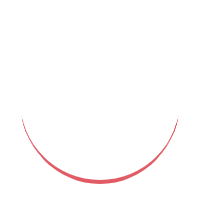Unlocking the Potential of Azure Firewall Manager
Learn about Azure Firewall Manager, its features, benefits, and how it stands apart in cloud security management.

In the evolving landscape of cloud computing, managing network security is paramount. Enter Azure Firewall Manager, a centralized security management system that simplifies the deployment and management of network security policies across multiple Azure Firewall instances.
This blog post will dive into the key features and advantages of Azure Firewall Manager and guide you on how to leverage it effectively for robust security management.
What is Azure Web Application Firewall Managed Rules ?
Azure Web Application Firewall (WAF) Managed Rules are pre-defined sets of rules designed to protect your web applications from common threats and vulnerabilities. These managed rules help safeguard against SQL injection, cross-site scripting (XSS), and other common exploits.
With Azure WAF, users benefit from automatic updates to rule sets, ensuring their web applications remain protected against emerging threats without manual intervention.
What is the Difference Between Azure Firewall and Azure Firewall Manager?
While Azure Firewall and Azure Firewall Manager are both pivotal to network security, they serve different purposes:
- Azure Firewall: This is a robust, cloud-native, and highly available security service that offers layer 3 to layer 7 traffic filtering. It acts as a barrier between your internal network and external threats, providing capabilities like threat intelligence and traffic filtering.
- Azure Firewall Manager: This service is a centralized management system for Azure Firewalls, enabling the creation and deployment of security policies across multiple firewalls. It simplifies the management of network security by offering a unified interface for policy management, routing control, and monitoring.
Enhance Your Network Security with Azure Firewall Manager
Azure Firewall Manager is an essential tool for any organization looking to streamline its network security management. By understanding its capabilities and how it differs from Azure Firewall, IT professionals can leverage its full potential to protect their environments effectively. Start your journey to enhanced network security today by exploring our Network Solutions .
By embracing Azure Firewall Manager, you are not only safeguarding your infrastructure but also optimizing the management of your security operations. Explore the GBG resources to take your security strategy to the next level.
FAQ:
What is Firewall Manager?
Azure Firewall Manager is a security management service that provides a centralized platform to manage multiple Azure Firewall instances.
It allows for streamlined policy creation, deployment, and monitoring, making it easier to enforce security measures consistently across your network environment.
How to Configure Azure Firewall Manager?
To configure Azure Firewall Manager:
- Access Azure Portal: Log in with your Azure account.
- Navigate to Firewall Manager: Search for and select Azure Firewall Manager from the Azure services.
- Create Security Policy: Initiate a new policy by defining security rules and configurations.
- Assign Policy to Firewalls:** Deploy the created policy across selected Azure Firewall instances to ensure consistent security enforcement.
- Monitor and Adjust: Use the monitoring tools available within Azure to track policy effectiveness and adjust configurations as needed.
Why Choose Azure Firewall Manager?
Azure Firewall Manager is not just about security; it’s about efficiency and scalability. By centralizing firewall management, it reduces administrative overhead and allows IT teams to focus on strategic initiatives rather than operational tasks.
Furthermore, its integration with Azure services ensures seamless updates and management, keeping your network agile and resilient.
For those seeking to explore Azure Firewall Manager further, Contact us for comprehensive resources and expert guidance tailored to your specific needs.

Need a bespoke IT solution for your business?
Start a complimentary and obligation-free 30-minute consultation with our business development engineers. Together, we’ll design an IT solution that suits your business operations and scale.